You may know that I was a big fan of Mozilla. Yes, this is because Mozilla has a lot of useful add-on. One of which is Firebug, which helped me to learn CSS and HTML.
 If you're using Mozilla or the new easy to learn CSS to design the look blog, you must install Firebug. Below is how to install and use Firebug.
How To Install Firebug
1. Visit the Firebug site.
Firebug
2. If you use Mozilla Firefox 4, see the Release Notes located at the bottom of the Firebug web pages. Click the button Add to Firefox.
If you're using Mozilla or the new easy to learn CSS to design the look blog, you must install Firebug. Below is how to install and use Firebug.
How To Install Firebug
1. Visit the Firebug site.
Firebug
2. If you use Mozilla Firefox 4, see the Release Notes located at the bottom of the Firebug web pages. Click the button Add to Firefox.
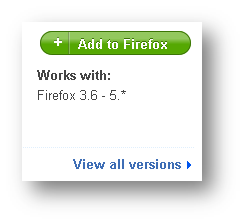 3. Click the install link that appears.
4. Once installed, restart your Mozilla browser to activate Firebug.
How to Use Firebug
There are many uses Firebug, one of which is to know the size and type of letters used in another blog.
1. Visit the blog that you want to know the size and type of letters, for example DailyBlogTips.com (DBT).
2. Once the blog is open properly, press F12 button on your computer keyboard or the Firebug icon in the bottom right corner of your Mozilla browser.
3. Firebug display will appear. Click the icon to inspect (as an arrow).
3. Click the install link that appears.
4. Once installed, restart your Mozilla browser to activate Firebug.
How to Use Firebug
There are many uses Firebug, one of which is to know the size and type of letters used in another blog.
1. Visit the blog that you want to know the size and type of letters, for example DailyBlogTips.com (DBT).
2. Once the blog is open properly, press F12 button on your computer keyboard or the Firebug icon in the bottom right corner of your Mozilla browser.
3. Firebug display will appear. Click the icon to inspect (as an arrow).
 4. Navigate to the icon you wish to inspection, such as the selection of content to show signs form the blue box.
4. Navigate to the icon you wish to inspection, such as the selection of content to show signs form the blue box.
 5. Right-click the cursor.
6. The size and type Hurup will appear on the CSS (right column of the view Firebug). In this example, DBT using size 13 px Verdana letters.
5. Right-click the cursor.
6. The size and type Hurup will appear on the CSS (right column of the view Firebug). In this example, DBT using size 13 px Verdana letters.
 7. In addition to the content, you also inspect other parts CSS sidebar, header, and so on.
Have fun!
7. In addition to the content, you also inspect other parts CSS sidebar, header, and so on.
Have fun!
Catatan :
Link di bawah ini akan mengantarkan anda ke site adf.ly. Jika site tersebut sudah terbuka, silah tunggu 5 saat dan klik tombol SKIP AD yang berada di posisi kanan atas dari Browser anda untuk masuk ke Hosting download.















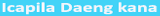
{ 0 comments... read them below or add one }
Post a Comment