"Here are the steps to change your PayPal business account to the PayPal Premier:
1. Login to your PayPal
2. Press menu on the "Contact Us" at the bottom
3. Under the "Help by Email", click on "Contact Customer Service"
4. Under "1 - Choose a Topic"> select the "My Account"
5. Under "2 - Choose a Subtopic"> "select" Changing / Updating Account Information "
6. Under the "3 - Summarize your question in one sentence"> Please fill in "I want to change my account from Premier to Business."
After that, please wait 2-3 business days (or can be more) to see the results:)
Thank you and hopefully helpful ..."
This I got from google, paypal account for a change ...
I have asked for the time of the offense, because my account is a personal account that not can be made for the inclusion of our so ... mahas ...
But luckily there is the google search that I need answered right .. God bless .....
I know it means right? Easy coke ....
means more or less like this.
This is the step we are to transform us from PayPal business account to a premier account,
Login to Paypalmu
Press menu on the "contact us" below
Under the "Help by email", clicking on the "Contact Customer Service"
Select "My Account"
Select "Changing / Updating Account Information"
Short box to your question in one sentence. Fill with "I want to change my account from Premier to Business." .
Happy to wait ... thank you ... hehehe
NB: To send a complaint please use the English language because of the Paypal admin still be able to use a language other than English.















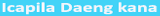
{ 0 comments... read them below or add one }
Post a Comment